16 Intermediate-Level Python Dictionary Tips, Tricks and Shortcuts
Posted on August 06, 2020 in Tips & Tricks
16 Intermediate-Level Python Dictionary Tips, Tricks and Shortcuts

16 Intermediate-Level Python Dictionary Tips, Tricks and Shortcuts
Dictionaries are the heart and soul of Python. Here are the most essential tips and tricks for you to use with dictionaries.
The following code snippets are available on Github as Gists, and were tested with Python 3.7. This is a companion article to:
Dictionaries are a very versatile compound data type, allowing us to create mappings between keys and values…levelup.gitconnected.com
1. Print All the Key: Value Pairs in a Nested Dictionary
This is a recursive solution to
printing all k:v pairs in a dictionary.
It handles the presence of lists, sets and tuples in
a value.
This is the output produced:
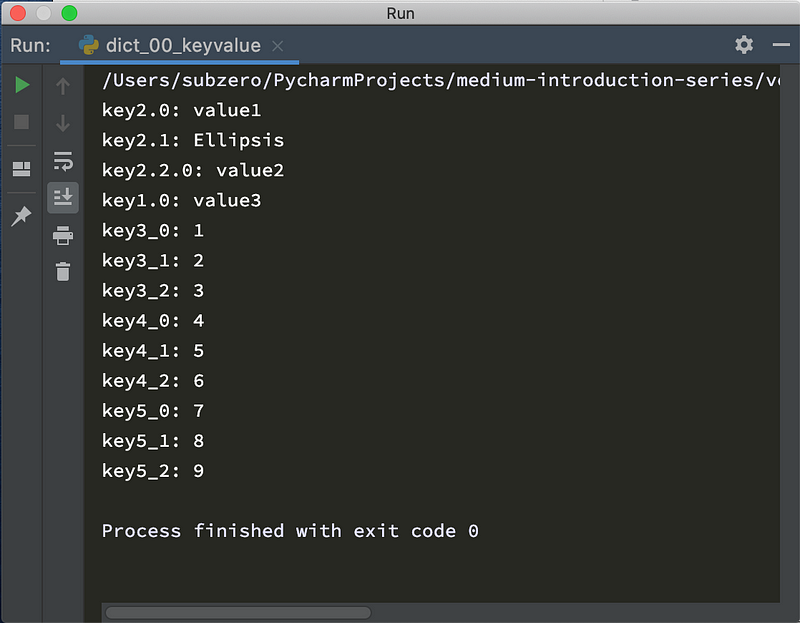
2. Sort a Dictionary
Since Python3.6, dictionaries retain insertion order by default. However, dictionaries don’t support sorting.
It is possible to get an Iteratable sequence of the dictionary’s k:v pairs as a sequence of tuples. And then convert that list of sorted tuples back to a dictionary — the insertion order is retained.
3. Merge Two Dictionaries
From python version 3.9, the merge
operator | is available for
dictionaries. Until then, you can use the shallow copy merge method.
4. Make a Dictionary from Two Lists
We can zip the two lists to form a sequence of tuples,
and pass this to the dict() constructor.
5. Get all Items in a Nested Dictionary by Key
Here we’re using recursion again.
Note:
there are good Python libraries available if you prefer to use path expressions. See: JMES Path.
6. Get all Items in a Nested Dictionary by Value
Unsurprisingly, this is very similar to
the previous example.
Note the use of yield
to create an iterator. Line 32 coerces all of the individual yield executions into a list.
7. Create a Dictionary using Dictionary Comprehension
Dictionary comprehension uses the {key: value} construct with a for loop over a sequence.
8. Use Default Values for New Items
The defaultdict is very useful when you want to
append values to an existing key, instead of overwriting it.
Normally, line #9 would give an
error because the value in this key would not be a list,
it would be None. so we wouldn’t be able to
append.
9. Convert List of Tuples to Dictionary
Again using a defaultdict, this time the default value is a
dictionary.
10. Create a Dictionary from a CSV File with Column Headers
Let’s not reinvent the wheel, and instead use the CSV module.
11. Delete an Item from a Dictionary
Use the pop() method to delete a dictionary item and
retrieve its value.
12. Make a Deep Copy of a Dictionary
Use the deepcopy function in the copy module to make a true copy of a dictionary
containing mutable objects, such as a list.
13. Reverse Keys and Values
Maybe you will need to do this one day!
This
solution uses a dictionary comprehension.
14. Save Multiple Dictionaries to a File
As an alternative to using pickle to save one object to one file, here we
are using shelve to store multiple objects in a
file.
15. Convert from Dictionary to JSON
Nothing could be simpler! We saw some
simple examples at #6 and #10.
Unless your dictionary object contains user-defined classes,
datetime objects, set or other Python objects…
In this case, we will subclass the JSONEncoder object and handle our special cases differently.
On line #12 I’m using “duck typing”. The
idea is to see if the object behaves like an iterable sequence, if so then convert it to a
list. If the object doesn’t behave like an
iterable, then an exception is raised (which we
ignore on line #16).
16. Delete Multiple Items from a Dictionary During Iteration
In python3, the items() method returns an iterator. Trying to
delete an item results in a RuntimeError.
We can avoid the RuntimeError by temporarily making a note of the
keys all the items we mark for deletion.
This example simply removes all items whose value is an even number.
I hope you enjoyed this! Please be sure to leave a comment if you find any mistakes!