Learn Programming with Python — Introduction to Compound Data Types: Lists
Posted on May 05, 2020 in Learn Python
Learn Programming with Python — Introduction to Compound Data Types: Lists

Learn Programming with Python — Introduction to Compound Data Types: Lists
We’re finally getting to the heart of what makes Python magical! Lists are an enormously powerful tool for creating beautiful software.
What is the List Compound Data Type?
Lists are exactly what we might be
expecting: the list compound data type contains
an ordered list of objects. The list — unlike the set — may contain duplicates and is in a
specific order. Unlike the tuple, the elements
of the list itself don’t in total comprise a
record.
Let’s say you spend some time recording the species of each bird you see from your window:
recorded_birds = ["crow", "sparrow", "sparrow", "robin", "crow", "sparrow"]
The contents of this list contains duplicates. In this way it is
possible to know two separate things: 1) how many individual birds (six) and 2) how many
different species (three) were observed. The set data type is only able to represent the
number of species. In Python, we create a list using square brackets [] or by using the list() constructor.
In Python, the list is similar to what other
programming languages might call an array.
Let’s cast (convert) this list to a set:
In my code editor I get this output:
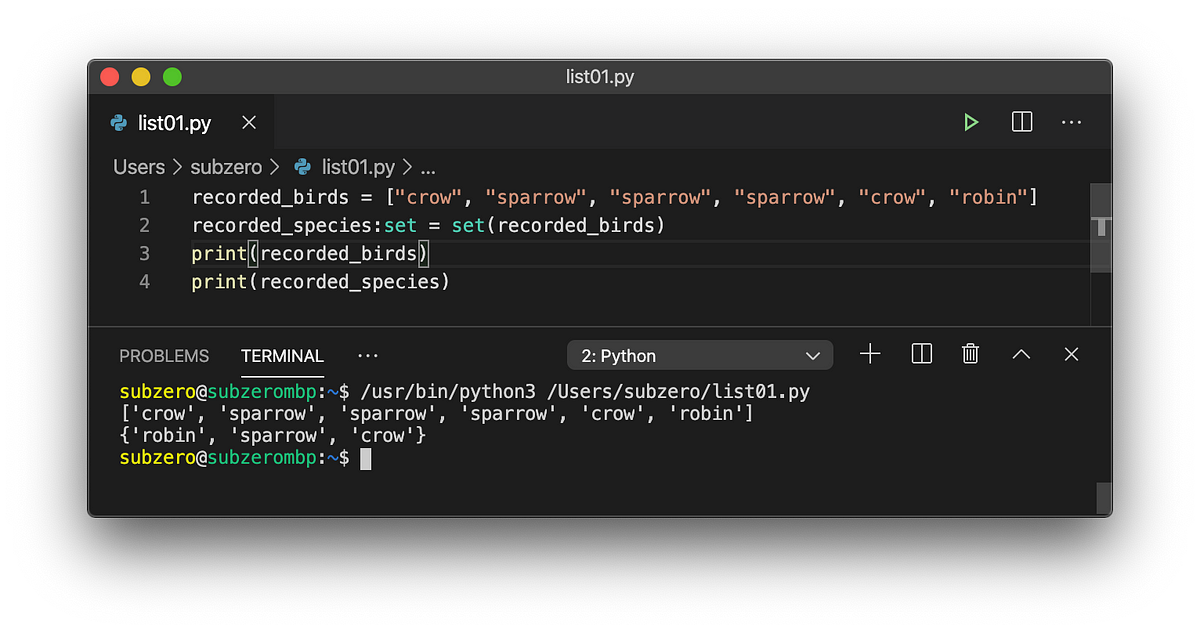
What’s going on here?
- On line 1, I create the
listofrecorded_birds, each observed bird is an entry in the list. - On line 2 I cast the list to a
setcalledrecorded_species - On lines 3 and 4, I print the
listandtheset to the console - From the output, you can identify
the list because it is enclosed in square brackets
[]. The original order is preserved. - From the output, you can identify
the
setbecause it is enclosed in curly brackets{}. The original order is not relevant to theset.
Constructing a List
The list() constructor takes a sequence and returns a
list object. A list with zero elements is a perfectly fine
list, too! This code is functionally identical to what you saw above:
recorded_birds = list(["crow", "sparrow", "sparrow", "sparrow", "crow", "robin"])
Try doing this in your code editor without using the square brackets: just pass list() a sequence of elements. It will fail like this:
>>> recorded_birds = list("crow", "sparrow", "sparrow", "sparrow", "crow", "robin")
Traceback (most recent call last):
File "<stdin>", line 1, in <module>
TypeError: list expected at most 1 arguments, got 6
Why? We passed six arguments to the
list() constructor but we should have passed a
single sequence with six elements. Silly!
It is easy to create a list of letters from all the letters in a string and then manipulate individual parts of the list.
In my code editor, I get this result:
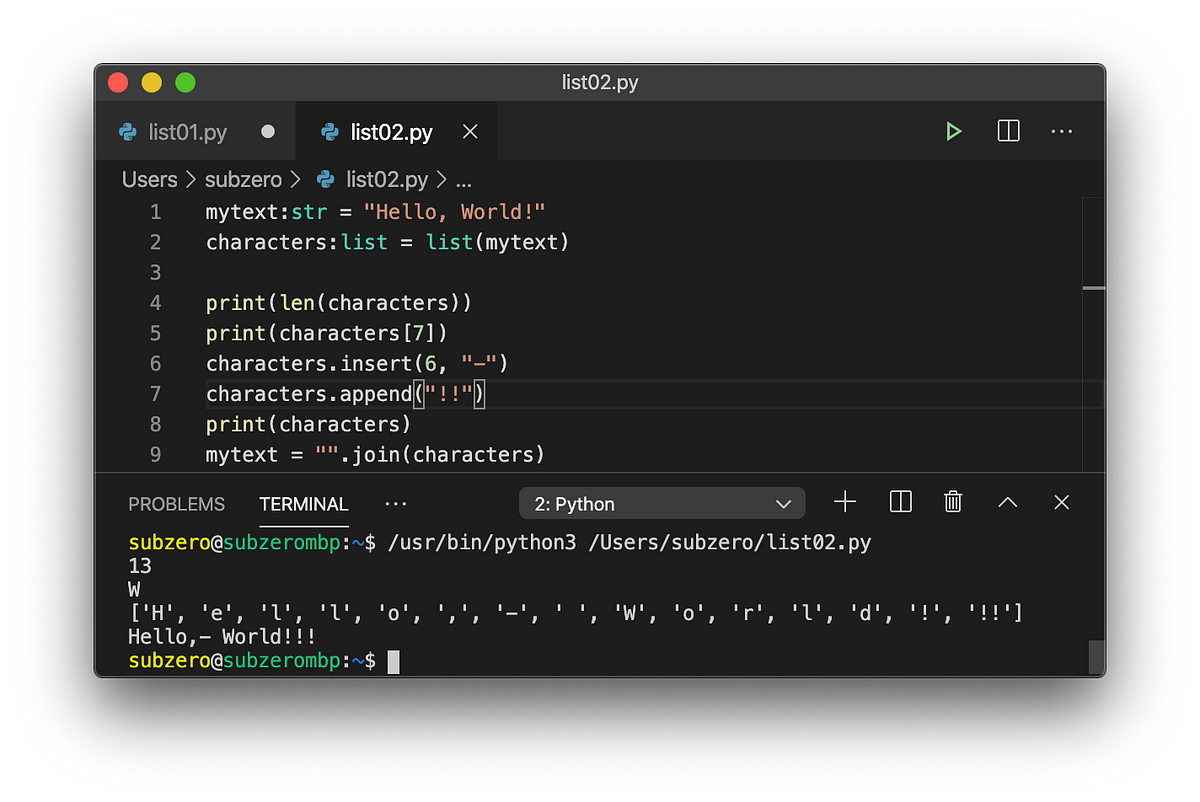
What’s going on here?
- On line 1, we define a new
strcalledmytext, and assign familiar words to it. - On line 2, we define a new list
called characters, and assign the output of
list(mytext)to it. Thelist()constructor is receiving a string — a sequence of characters — and returns a list object, one element for every letter inmytext. - On line 4, we
print()the length of characters — 13 including spaces and punctuation. - On line 5, we
print()the element at index position 7 — a “W”. Don’t forget that Python indices begin with 0! - On line 6 ,we modify the list
object by
insert()ing a new element with the character “-” at index position 6. - On line 7, we append two
exclamation marks to the end of the
listas a new element (with two characters!). - On line 9, we
print()thelist. Every element has a single character except the last, which has two. Notice that square brackets are used to indicate that this is alistobject. - On line 10, we use the
join()method on the empty string“”,joining every element incharacters. Our modified string is shown!
List Comprehension Demystified
A powerful way to construct a list is to enclose a looping statement inside square brackets:
characters:list = [current_letter for current_letter in mytext]
Wait, what!? What does this even mean? The key to understanding is in the following construct:
[looped_value for looped_value in source_sequence]
- The square brackets indicate that we are building a list. You guessed correctly, we could use curly brackets to return a set.
looped_valueis the element being added to to the list, and is also the same variable seen in each elementsource_sequenceon each loop. We could write it asx for xif we don’t care about names.source_sequenceis the source of the elements.
It’s really just an awkward for loop,
which we would usually begin with for looped_value in
source_of_values.
We can add modifications to the returned value inside a list comprehension:
characters:list = [letter.title() for letter in mytext]
Which will perform the title() built-in function on every element
returned.
We can also filter the values in the source sequence to skip over elements we dislike, such as non-letters:
characters:list = [letter for letter in mytext if letter.isalpha()]
This is what my program looks like now. The goal is to use list comprehension to return the alphabetical characters in a string — in uppercase!
This is what I get in my code editor:
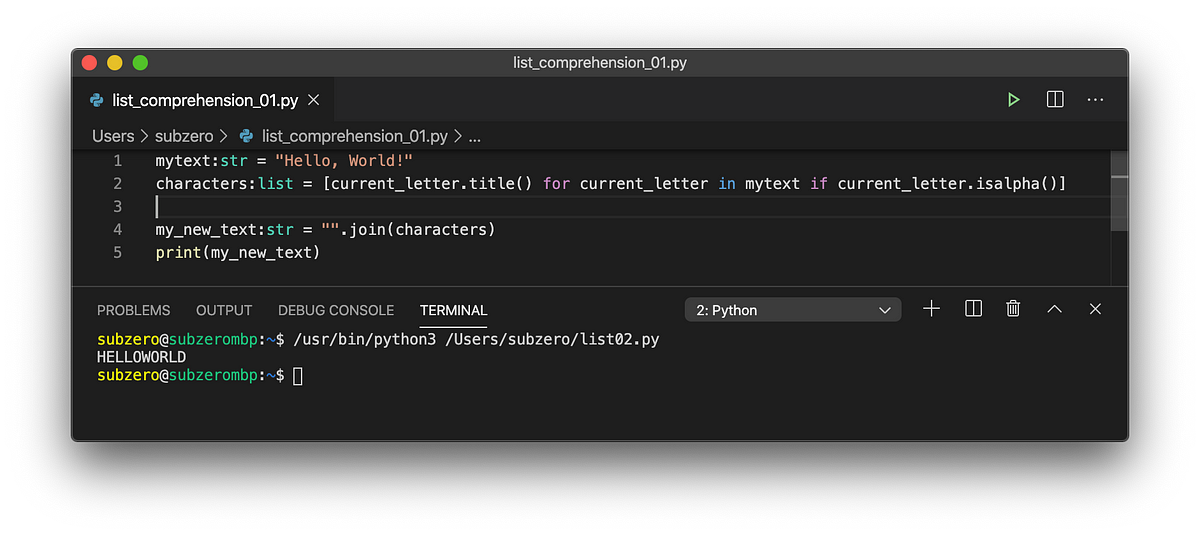
What’s going on here?
- On line 2, the big give-away is
the square brackets
[]. This is a sure sign we are working with alist. - The second big give away is
forinside[]. We have a loop being used to create alist, therefore we have list comprehension happening! In front of our very eyes! - What follows
inis the source of the elements for the list.mytextcontains a string, each element of that string is a potential element of the list we’re constructing. - The
for current_letterpart indicates thatcurrent_lettercontains the value being acted on every time we loop over an element inmytext. - The
ifstatement says that we’ll only act uponcurrent_letterif it meets the condition ofisalpha(). - The first statement,
current_letter.title(), is considered last. It indicates each element being inserted into the list being built. For every element inmytextwhich passes the test of being an alphabetical letter we will return itstitle()case.
What would happen if we replaced the
square brackets [] on line 2 with curly
brackets {} ? Exactly! We’d be building a set, and sets only contain unique values in
no particular order:
ELORDHW
OK, smarty pants. Now you’re thinking
“hey, what about tuple comprehension?”. No. Sorry.
Tuples don’t work like that. Do you recall that I claimed that tuple is used as a record data structure,
with each element specifying some aspect of the record’s identity? Like the elements of a street
address — only a fully defined tuple with all it’s identity attributes specified makes any kind
of sense. However, if you really need to, it is entirely valid to pass a list as the argument to the tuple() constructor:
mytuple:tuple = tuple( [x for x in range(10)] )
Which uses list comprehension to create a tuple with 10 elements, 0 to 9.
Remember that we used curly brackets {} for a set and normal brackets for a tuple
(). It is good to always remember
SC-TN-LS — set is curly, tuple is normal and list is square.
Lists as a Data Structure
Think of a spreadsheet file, with multiple sheets each containing data in a table structure. If each sheet contains a data table with rows, each row can be represented, in Python, as an element in a list. Each horizontal line in the table is best represented by a tuple. Let’s take a snippet of a public data set (hospitals in the USA) provided to us as comma-separated values (CSV) document.

In
Python, each row can best be represented as a tuple. If we store each tuple in a list, we can
represent the entire table data structure within the Python compound data type of list.
This is a fragment of a Python program
which implements the table structure shown above as a list
of namedtuples.
In my code editor, I see this:
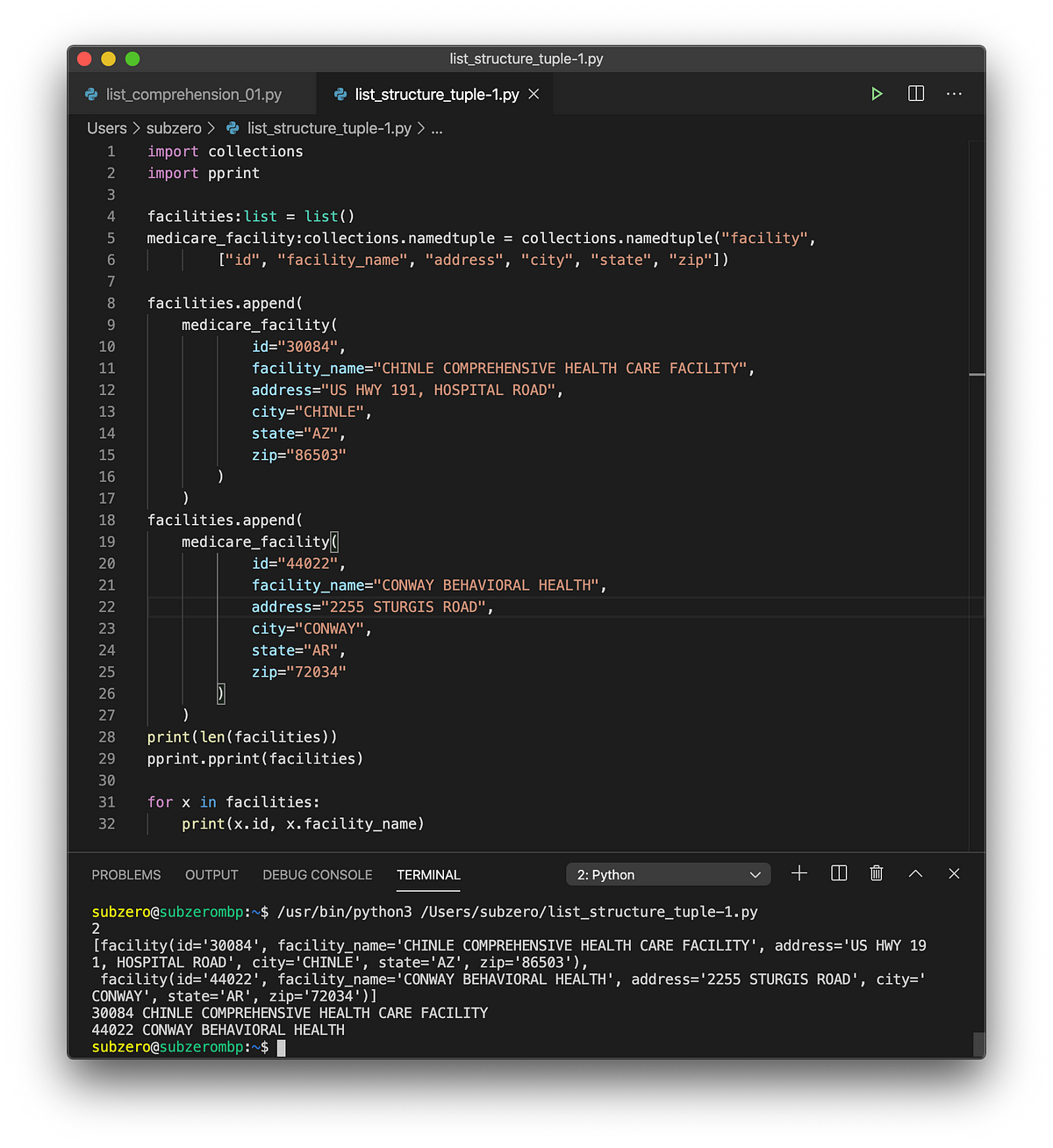
What’s going on here?
- On line 1 we’re importing the
collectionsmodule, on line 2 the “Pretty Print” module. It produces output likeprint(), but prettier! - On line 4, using type hints we
are creating an empty
listnamedfacilities. - On line 5 we’re defining a new
namedtuplenamedmedicare_facilityand specifying which attributes it has. The same attributes as in the CSV file pictured above. - On lines 8 and 18 we’re appending a new element to the facilities list, made up of:
- On lines 9 and 19 we’re creating
a new
namedtupleand specifying the values copied from the CSV file. - Line 28 prints the length — the
number of elements — in the
facilitieslist. We get 2 as output! Yay! - Line 29 uses pretty print to
print out the entire list. You can see that the list is enclosed in square brackets. Each
list element contains a
facilitynamedtuple, the tuple’s values are enclosed in normal brackets. - On line 31 we use
forto loop through every element infacilities - On line 32 we are printing the
two attributes
idandfacility_name
What have we Achieved?
So much! If you’ve understood everything so far: kudos! You’re awesome!
- You’ve learned that square brackets are a sure sign that a list is being used
- You’ve learned that lists are mutable (they can be modified), they retain the original order of entry, and they may contain duplicates
- You’ve learned that lists are often called arrays in other programming languages
- You’ve seen how list elements can be accessed by using their 0-based index position
- You’ve learned to cast between sets and lists, and tuples and lists
- You’ve understood the concept of list comprehension
- You’ve had a refresher on named tuples
- You’ve earned a double gold star
Dictionaries will soon be explored. You’ll need all of the knowledge acquired so far when we tackle this next beast :)
Articles in this series so far:
- Learn Programming with Python — An Introduction
- Learn Programming with Python — Introduction to Functions
- Learn Programming with Python — Controlling Execution Flow
- Learn Programming with Python — Introduction to Data Types: Strings
- Learn Programming with Python — Introduction to Data Types: Numbers
- Learn Programming with Python — Introduction to Compound Data Types: Sets and Tuples
- Learn Programming with Python — Introduction to Compound Data Types: Lists
- Learn Programming with Python — Introduction to Compound Data Types: Dictionaries